New! Here is the online calculation: http://camerarepair.hu/cmos
And here You find, how to use it:
In DSLR cameras probably the most important basic adjustment is the geometrical position of the CMOS sensor related to the lens mount. The CMOS itself is fixed on a base plate, and in the front of the sensor there is a special filter.
The lens mount will determine the optical axis (it is perpendicular on it’s plane). In optimal case this will be the same with the optical axis of the lens. To the lens mount plane will be reported the axial distance of the CMOS too. If the body and the lens are both well adjusted each of them, the whole system will work fine together.
But if one of them is a little bit misaligned, and the other one too….
This is, why we have to bring both of them to the service for a 100% adjustment.
A fix lens (and in a given zoom-position a zoom-lens too) theoretically could be replaced with a so called thin-lens.
This means, that if we have a 50 mm fix lens, the image of on object at the infinite distance will be perfectly sharp when this thin-lens will be distanced to the sensor at exactly it’s focal distance, which in this case is 50 mm.
By all Canon DSLR-s the CMOS is located at exactly 44 mm from the lens mount. (Not the base plate – the optical surface)
Which means, that in this particular case the theoretical thin lens is located outside of the body. Case of a wide lens it would be in the inside, as it’s focal distance is less then 44 mm.
From this point it starts to be interesting: an engineer can never use the word exactly. Rather You have to give a nominal value and the tolerance field. In our case Canon gives this as 44.00 +/- 0.03 mm. Attention: from the surface of the sensor, not the surface of the filter. Which means, it is not possible to measure it directly.
The body/lens position is very important – there is enough a little loose lens in the mount, and the image will be out of focus. And some people have the habit to walk with 2 kg lens hanged on it’s mount. And this can force in short time the springs in the mount.…
The lens mount (the bayonet) is fixed on the outer side of the mirrorbox, the sensor (or, better to say, the baseplate) is fixed on the other side. The distance of the bayonet and the sensor can be adjusted (to fulfilled in the prescribed tolerances). In reality the measurable distance between the real surfaces is not 44.00 mm. For different Canon models can be different, for example 43.10 mm, because in this distance there is calculated the thickness of the sensor etc.
This size is measurable. (About the measuring instrument later).
As the distance is important not only in one point, but the whole plane must be perpendicular to the optical axis, the support is made on 3 points – which, as we know, will define a plane.
The sensor (cmos) is not necessarily parallel to the base plate, and the 3 plastic supports are not 100% at the same level from the bayonet. With measuring we can determine the difference, and using the right washers we can adjust the sensor to the accepable paralelity and distance.
Flange to focal plane distance (FFD) adjustment
In the majority of the bodies (5d, 10d, 20d, 30d, 40d, 300d, 350d, 450d …) the adjusting is made simply with the help of different washers. If we know the real distance of each fixing point to the flange, the factory given sensor offset value (in some cases written on the sensor), we can calculate the needed washer thickness for each fixing point, to reach the prescribed 43,10 mm-t.
So during the adjustment You have to measure the distance, calculate the washers thickness, put them together, and that’s it.
But there are bodies (eg. the 500d), where between the body and the sensor base plate there are 3 springs, and the base plate is pressed with the help of 3 screws against the springs toward the body – but the plate will not touch the body!. In this case You cant measure anything (there is a possibility of course – but not in the official technology).
In the factory (I suppose) they don’t need any special measuring, as they can adjust the best value using the live view function of this camera, following continuously the precision of the focusing through a master-lens.
For us there is only one small problem. When the camera is ready to make live view pictures, all the screws are covered…(in the case of the 500d sure)…
The good news is, that if we have a suitable measuring bench, there is enough to measure the base-plate distance to the flange from behind, and after repair, we can adjust the same distance. Very nice, but what to do, when the original was not perfect, or, if the body was disassembled before any measuring?
For a simple check with a photo You have to assemble the half of he body. Then disassemble, assemble, disassemble…
What is the best motivation to find a solution for a problem? If You have no other choice. I was staring on the disassembled 500d body – and there were no measured values before. In fact, it was no measuring bench at all.
A little bit of practical knowlegde
In the camera they have to bring together 3 optical systems.
The lens, the cmos, the AF (autofocus) system, and the matte screen.
In the factory I suppose the adjust at first the cmos to the nominal 44 mm, and very precisely parallel reported to the lens mount.
When a picture projected on the cmos is exactly in focus, then (for the same relative position of the camera) the following should be fulfilled too:
– With the main mirror in lowered position the image on the matte screen will be in focus (for this reason the matt screen is adjustable with some washers)
– The light going through the main mirror and reflected on the secondary mirror will give on the AF sensor zero defocus amount (or defocus between the acceptable limits)
The AF sensor has a mechanical adjustment possibility, but the adjusting parts are glued, and the fine adjustment is made in software).
The AF sensor in reality looks other, then in my image, and works in another way, but from our point of view act exactly like a second matte screen, “watched” by the electronics.
In the following adjustment we will use a well adjusted lens with a big aperture, a “master lens”. In my case it was an EF 50 F1,4 USM. The big aperture is important, because in this case we will get a thin DOF, so we can observe if the camera is out of focus.
The measuring have to be done on a bench, on which is possible to move the body perpendicular on the table with the object. I used for this an old russian (soviet !!!) enlarger. As object to camera distance I used 500 mm, because in his case was possible to use efficiently the fild of view, and because the narrow point of this lens was less then 500 mm.
By the 50 mm lens the at 500 mm object distance the picture distance is 55,55 mm, so for beginning I adjusted the CMOS mark on the camera (this mark is a circle cutted by a line), this is the total distance on the figure.
If the AF system is perfectly adjusted (AF sensor not moved, secondary mirror not moved), but the CMOS is in the wrong position, then using the AF system for finding the right focus, the camera will project the sharp picture in a wrong position.
(the picture in the optical viewfinder will be sharp – case that it was not misadjusted too).
In this position of the camera we have to make one AF focusing on the target, and after this the lens should be set on manual mode (M).
Another important thing: we have to measure very precisely the distance between the object and the plane of the CMOS. It is not so difficult, as the CMOS position is marked on the body, here it’s enough a rough value, and later we measure the difference of distances – with a much higher precision.
At first with a measuring tape, then with a digital calliper – very comfortable for relative measuring.
let we see, what happens, when the CMOS is closer to the bayonet, and not parallel with it.
The result is deplorable: no point of the picture will be in focus (or, in some cases, the intersection line of the 2 planes will include an infinite number of sharp points. …).
If we use the refraction rule of the lens: 1/f = 1/k + 1/t (where f is the focal length, k is the picture distance, t is the object distance), we can see that the picture distance is the smallest (in fact equal with the focal distance), when the object is at infinity, in any other case will be bigger.
So, if we have a bad adjusted CMOS / bayonet distance, there are 2 ways to get sharp image (as a first step in only one point, for example in the middle of the vievfinder)
1. we let the camera/object distance unchanged, and we modify the lens/camera distance (we increase it)
2. we let the lens/camera distance unchanged, and we modify the camera/object distance (we set a larger distance)
In our case the correct way will be the 2., as the correct lens / camera distance was set up by the AF system (we suposed, that the AF-system works perfect). We know of course, that the AF-system is precise only in a certain tolerance field, because it’s not the same for example, if we start from infinite, or from the nearest point. This error could be excluded by making two focusings, from infinite and from near point, and we make an average of the two results.)
Let we start the work with only the middle point.
How muh shall we adjust on the distance of the camera? We switch on liveview (the 500d has it), and we have to move up and down the camera, till we find the best sharpness (using the 10x magnifier function).
For this case I used a visitcard, printed in good quality.
After this with the digital calliper we can measure the offset value (eg. on the rod of our stand) – at the moment only in difference of the object/camera distance.
As we would measuring in the other points of the field of view, we would see, that by oblique CMOS the offset values are different. Unfortunately the liveview makes not possible to see the whole surface of the CMOS. So let we use the visible corners.
From these offset values we can calculate the offset of the real CMOS plane from the theoretical plane, using the same formula. This values will be in microns.
If we could recalculate from this points the offset values in the 3 fixing points of the base plate, that points are measurable, and are adjustable, so we only have to adjust the screws with the opposite of the offset value!
A little bit of mathematics
In the mathematics a plane could be defined by 3 different points).
But I can choose any 3 points (which are not on the same line).
The formula of the plane is: Ax + By + Cz + D = 0, which will be fulfilled by the coordinates of each point on it.
When we already have the A, B, C, D coefficients, then knowing it’s x and y coordinates we can calculate the z coordinate for any point.
The z will be in our case the distance offset of the CMOS.
But if we measure and calculate with the help of Liveview the coordinates for the 4 corners and the middle point too, then we have more then necessary number of points for our plane…
For this problem we can use the method of regression. With this method we can calculate the coefficients of a plane, which could be fitted with the smallest error to the measuring points (which were calculated inaccurate, of course).
Our case is a particular one, because we measured in the corners of the liveview image, which are symmetrical to the middle.
A during photographing normally the middle point should be the most accurate by focusing, I decided to calculate (and to adjust) the angular error of the cmos using the corner points, and axial offset from the bayonet plane using the middle point.
At first I made a coordinate-system on cmos, with the origo in the middle of the cmos – this was the most simple method (the measuring points are symmetrical reported to it)
The 0/1/2/3/4 points are the measuring points, their position will be given reported to the origo (H and V are the distances which depend from the liveview system of the camera – the 4 most distant points which can be observed.
The bigger the distance, the less the error.
The A/B/C points are arbitrarily choosen points closed to the adjustment screws, on the base plane. This should be marked with a marker pen (Canon has forgotten to do this…)
Their coordinate should be measured with a digital calliper.
The measuring bench
Above the original Canon device.
In this case the camera bayonet is mounted on a lens mount – which is on a movable (sliding) flange, which moves on the very precise table of the instrument. The gauge is a special one, with a very long measuring range.
This device would be much too expensive to build.
My version. The flange is made of a very good quality (polished) steel plate, which has a fixed position on the base. During the measuring the camera will slide on the flange – so it has to be pressed on the surface during the measuring.
As a long range gauge is very expensive, I use a gauge with 12,5 mm displacement, 0,001 mm resolution and 0,003 mm precision (ca. 50 EUR) .
For the zero-setting of the gauge I use a 40.00 +/- 0,01 mm thick brick, made of HSS steel (steel for making tools).
Or you can use an original etalon set, like the following one – but that is really very expensive.

In this way 40,00 mm must be added to the value shown on the display.
If somebody does not recognised, the main parts are: a brake disk from a passenger car (made of casted iron, heavy and stabile base), the rods of an old magnetic stand for a gauge, and the steel plate of the transfer pump of a DFP1 type Delphi common rail pump (this was the most parallel polished steel plate, which was available – as normally I work as an engineer in the automotive industry).
And fnally a beautiful (and cheap) chinese gauge with 0,001 resolution. ![]()
The measuring tip is not the original, as it must be long and slim, so I made it from a M2,5 screw on a grinding machine.
The most important is, that the camera is layed with the bayonet on a steel plate, which is hard, plane and glossy, so this will be the base surface during the measuring.
To reach all of the measuring points the camera should be slided on my bench, while on the original the camera is fixed on a stand, and the stand is slided on the bench.
My method was much cheaper to realize, and the possibility of errors is reduced. The gauge holder has to be very stiff.
As the gauge can measure max 12,5 mm, at first I have to put the 40 mm brick on the stand, then press the zero set button..
Here You can see the “real” position of the cmos reported to the “theoretical” position.
The calculation
The calculation has been done in Excel, and the regression plane was calculated at first with the help of a math site on the interet. As my case is particular, I have now a simplified formula made with the help of my classmate, who studied mathematics. (Maths was not my favorite…)
The procedure
0. I assemble the camera, cmos should be approx in the right position, measuring points are marked, positions are measured with the calliper. I put the EF 50 mm F1,4 lens on the camera.
1. I put the 5 charts on the table (5 visit cards).
2. The camera is setted to 500 + 55 = 555 mm.
The camera MUST be very precisely perpendicular to the table!
3. I search the focus point in the middle with the help of the AF-system. After this I change to manual focus on the lens.
4. I make the zeroing on the calliper for the actual position of the camera/stand
5. I switch the camera in Liveview
6. I determine in Liveview for each of the 5 points the sharpest picture (aperture at F=1,4!!!), I write down the offset values reported to the original position (the 555 mm).
7. I repeat the last step many times (it takes a few minutes)
8. I calculate the average values for each offset.
9. With the help of the Excel I calculate the offset values for the adjustment points “z”
10. I disassemble the body.
11. On the measuring bench I adjust the screws, I assemble the body again.
12. Back to point2. If there is no noticeable difference, I can have a rest. If not, I repeat the whole thing again.
The first real test of this adjustment worked well, the body has been disassembled only once!
(any text, figure, photo from this article is made by me
– excepting the Canon stand photo, which is from the internet –
case You use it somewhere I appreciate, if you mention the source )
© canonrepair


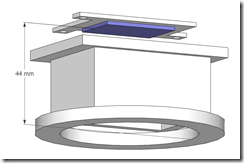





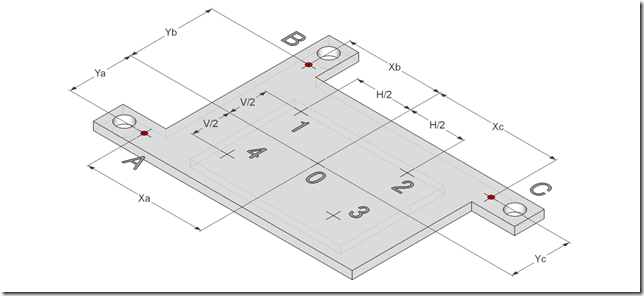




I have tried on my 5d mark 2 with washer not spring type.the torque to tighten it has to be less than hand tight for good focus.which means it really is a small difference with big effect.dont have the dial guage.just trying to dismantle and adjust as close as possible as it is a spare rough use camera.able to achieve decent focus with -20 micro adjustment now
Hi, do you know what the thread pitch of the three adjustment screws is please?
No, and in fact has ABSOLUTELY no importance.
You can not rely on the pitch readjusting the plane.
Hi
Can you help me with the math part by itself? I’m slightly confused.
Look, this thin-lens equation (1/x + 1/y = 1/f) refers to two lengths – X and Y, which are calculated from object/sensor to the CENTRE OF A LENS. So I guess it would be an iris plain of the compound lens? Not sure.
But anyway it looks like we lack the lens centre position? So how do we calculate it than?
I tried to use the object-sensor distance and got results from 0.05 to 0.25 (!). Looks pretty off!
One 50mm prime has to be moved from 500 to ~492mm to get sharp image on the sensor. Another – to 497.33. And 55mm zoom – from 350mm to 343.20mm.
How do we count all that? Can you give a clue?
hi, sorry for the lateanswer. You will have t o wayit a little bit more, at the moment I have ufortunatelly no time for anything. please contact me, if I dont reply in a week.
I use a different and much simple measuring method, this is too complicated. I get excellent results.
Fine.
You have the possibility to tell us here, what your method is.
Can’t you share it please? 😀
Share it, please!
Look at the effort the author has put on this to explain everything so well!
Hello,
Thank you for this tutorial, very precise, but I have look around for your calculator, and it seems that the link is no longer valid, I’m wondering if you can send me this calculator, it would be very cool ?
Thank you for your answer,
Lucas M.
Hi, unfortunately the plugin dos not work anymore.
I have to find an another solution for this.
Hello Canonrepair,
Excellent job for this article really amazing!!!
I have a question; i changed the shutter unit to my canon 5D Mark iii done more than 800K shots at that time i don’t have the knowledge about the position of the sensor i thought it doesn’t matter but after the fix i have problems with focus pictures out of focus specially at lower f stops:2.8, 4 I’m getting a good focus when using live view focus but pictures are blurred out of focus when using the view finder with the Autofocus sensors. So my question is : Do you have measurement values or measured during your repairs the distances of 5D mark iii sensor? or even the distance between the IR filter to the lens mount plane?
Thanks a lot in advance, and sorry for my bad english.
Best regards
Sorry, I did not found your post.
Unfortunatelly i do not have that valaues. Normally I measure them before dsassembly, or I determine them in 2-3 steps with the published calculator (see on the site).
My name is Mike and i have a problem with a Canon EOS 70D and i hope you can help me.
As i previews mention above i have a Canon 70D and unfortunately the shutter curtain is broke, i had replace the curtain every thing is ok but i made a big mistake, i did disassembly the processor without mark the initial standard position……..
Can you tell me what is the distance from the base up to the processor, i had read your initial post for the canon 500d.
I want to mention that i have all the equipment`s that is necessary to realign, i have an electronic and optic service, but i don`t have the values.
Thank you in advance!
in this case you need the help of somebody who has a 70d and an precise electronic caliper, and is courageous enough to measure the distance from the IR blocking filter to the flange.
THIS IS NOT the real flange to cmos distance, but using this as a starting value, you will be able to set the correct distance after 1 (2) disasseblies/assemblies and measurings with my method.
Hi! Thanks for your post much!
The problem in my instance is that I have not enough equipment for my poor 7D. But I have 550D. With has the same 18mp sensor (but the MODULE looks different though). And I thought – is there a reasonable chance if I measure the flange-to-filter distance on 550D and use it as a reference point for 7D adjustments?
I was such a fool to forget to measure it ;|
Hi,
unfortunately it is NOT possible. With my method You measure the correct position of the CMOS at first adjusting the lens WITH the autofocus (whch system we consider, has NOT BEEN modified. – so the lens is adjusted to the correct position determined by the AF – and you find the correct CMOS position with moving it front or back to get the most possible sharp image. This is important, as You probably have no software, so you cannot adjust the AF to the real cmos position.
We are talking about 0,01 mm precision.
And by the way: the different sensors have IR-filters with different thickness. And the sensors CMOS is NOT 100% parallel to the IR sensors surface.
Sorry.
you could send your camera to me to be adjusted – unfortunately only the post is quite expensive, plus the price of the work….
Thank you! I wish I could send it, but it would be so expensive..
You say about autofocus lens and I get it, but there are focus confirmation chips (aka Kurianov’s “Dandelion”), I find them very handy nailing the focus with AF on manual lenses. So I can be assured I get the in focus. It’s pretty similar to what AF lenses do except the drive is me)
Can I use them in this calibration process, how do you think? I want to try anyway but can overlook something.
Also it could be very handy as the extending front of a lens can show exactly how much we’re off in actual microns which can be measured easily. Am I right?
Hi, quite a very good Manual. But with some Problems: The alignment of an enlager stand with a mounted cam to the plane Surface (you have a distance of 500mm!) and the usage of a 50mm f1.4 optics. This optic is very soft at 1.4 – to produce sharp edges i would suggest a 85mm f1.8 or the newer Sigma art.
If you buy a new shutter box – normally with an adjusted AF sensor – you make your first Setup to this sensor right? Then in live view and at least the view finder. But if you Change this shutter box, isn´t there any Setup needed for the af-sensor to work?
Hi Tom, yes, You are right – the canon 50 f1,4 is not good for this – this is why i use…. exactly the 85 F1,8 🙂
Unfortunatelly i did not corrected the original text. (Sigma art would be much too expensive for me.)
I can never use a brand new shutter box – my clients could not afford that. But in the real cases there are two categories. Cameras where I have the possiblity for software adjustment, and cameras where I have ABSOLUTELY no software. In the second case I have to make the mechanical adjustment as precise as possible, sometimes 4-5 consecutive adjustments. In the first case the mechanical adjustment has to be done to an acceptable precision, and the final adjustment will be done through the software.
May I ask, what is your job? You can answer in a private mail too: janos at camerarepair dot hu
Hello Canonrepair
I’m trying to developing this tool in a very short time, it was nice and well explain, but I have some doubts, I just bought a digital micrometer 0-25.4 mm .001 density and I don’t have any issue to develop the rest of the project, I have doubts in how to measuring, I will add your name once as I finished.
if you have a question, just ask.
most important is to have the stand and a brick of a hard material, approx 40 mm. If it is not EXACT 40mm, is not a problem, important is, to have perfect parallel surfaces (like a HSS cutting tool, which is available in 20×20 mm bars for ex. You can cut it with a gringing machine)
I’m from Mexico, and I’m doing with my English the best, I understand that what you call brick, I the circular piece in where I will mount the camera’s body.. I mean the one is allied bayonet right? That is my doubt…
Sorry, I want to add a picture to explain better, but I cannot, I mean We have the heavy base, and over the the circular base, that is the brick that you are meaning? And the measure is 40 mm?
finally we have to measure approx 42 – 48 mm – but the dial gauge works only in the range of 0-12,5 mm. So, If you set its tip on the 40 mm steel brick, and you pretension it to ca 2 mm, and then you press the ZERO button, you will have 0 (zero) reading at 40 mm distance from the base plate. Case you put under the gauge something higher than 40 mm, you will have 40,000 – 50.00mm – so this will be the measuring range.
Case you begn the measuring after a certain time, the first step will be to set the ZERO point again – WITH THE SAME BRICK or etalon.
Thank you for sharing this knowledge! Much pleasure to read such a well documented method.
This is so helpful and very nice written post, as many other posts in this blog site
This is well done!
Man very very good….
Pingback: CMOS adjustment – calculator update | Digital Canon repair Blog
Pingback: CMOS adjustment – focus problems after disassembly | Digital Canon repair Blog
Pingback: 5d Mk II – cmos positioned on washer or spring? | Digital Canon repair Blog
Hello!
Can you, please, share your Excel file for calculate the offset values for the adjustment points “z”?
Thanks!
Hi,
yes, but I will have to translate it, is in hungarian and no comments, so practically unusable. Pls write me an email at the weekend!
Hello !!!
Wonderful job for this article ; it will really help me to fix my 6D 😉
I have a question; i have to change the shutter assembly. Then i need to adjust the cmos sensor.
Do you know the distance i have to reach between the mount ring and the sensor surface for my 6D ?
Thanks a lot in advance.
Best regards
unfortunately not.
but try to measure the distance with the old sensor.
i never measure that distace, as important is the cmos active surfaces distance, which is not possible to measure.
you can do the measurement only between the IR filter and the moung.
i always measure the mount/cmos frame distance from the back side